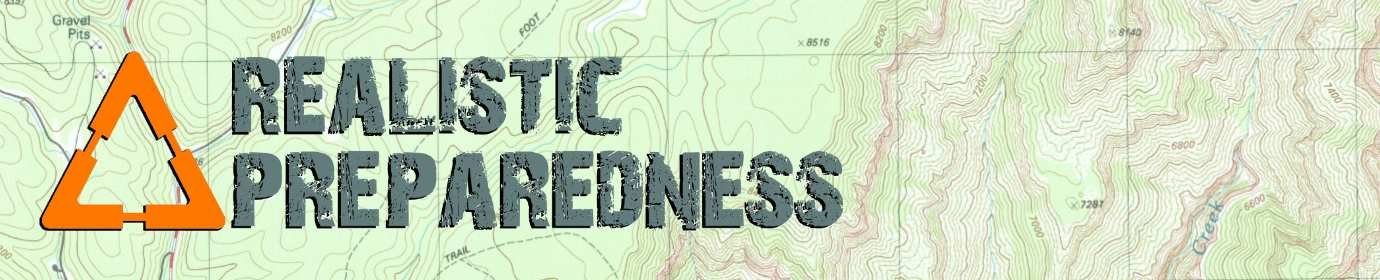Emergency File Backup – Help Your Data Survive a Disaster
The data saved on most household computers is more valuable and difficult to replace than the computer itself. It is not uncommon for people to do their banking, taxes and even run a family business off of their home desktop or laptop. Home computers often house the music, movie collections and family photos that used to take up space on living room shelves. This is why you need to start creating your emergency file backup today.
Protecting all of this data with an emergency file backup is much easier and less expensive if there is a plan in place before a disaster occurs. Recovering data from a computer that has suffered some kind of fire or water damage is sometimes possible. However, this can require the expertise of a specialist working in a clean room. It is not uncommon for the bill to run in the thousands of dollars.
Our emergency file backup plan is going to use a two-layered approach. We will have one copy of the data saved locally and another copy of the most important files saved offsite. The local backup gives us quick access to our saved files, while the offsite backup provides a second recovery option and easy remote access to data.
There are a few things to consider when planning a local file backup for disaster preparedness. First, this backup should be easily portable, so that is it easy to grab it and go, if an emergency occurs. Adding files should be simple. Also, this file backup needs to be either durable or protected, so that it will not be damaged during a hectic disaster situation. Two most realistic options are to use either a USB flash drive or an external SSD drive.
Not all storage devices are created equal, though. USB flash drives range from well-designed products produced in a factory with good quality control to budget promotional pieces handed out for free at conventions. If we are making a backup of important files, it is well worth it to spend a few extra bucks to avoid a budget drive.
For newer computers with USB 3.0 ports, a drive of the same speed can save considerable time when copying files. If you are not sure if this applies to your computer, don’t worry. The Sandisk Ultra 256GB Flash Drive will work with most every computer out there. It has plenty of storage space for most users and is surprisingly durable. I have seen one survive a trip through the washing machine in my front pants pocket.
What paper documents should have a safe, digital copy stored as a backup? I would consider scanning or taking a clear photo of the following as a good starting point:
passports,
vehicle titles,
driver’s licenses,
recent tax returns,
marriage certificates,
social security cards,
wills and related documents,
medical and dental information,
the front and back of credit/debit cards,
vehicle / life / homeowners insurance papers,
birth certificates for all of your family members,
a copy of a bill / statement for your house and related utilities,
contact and access information for important financial accounts,
a list of favorite bookmarks and user/passwords from your web browser,
a list of name/address/email/phone contact information for friends and relatives,
a recent photo of each member of the family in case someone becomes separated,
a few photos of every room in the house and of anything expensive for insurance purposes.
Having that much personal information saved in one spot could make you feel concerned, especially since we live in the age of identity theft. Fortunately, SanDisk drives can use the company’s free SecureAccess software to make a special, protected folder on the flash drive for saving these scanned documents. The files saved in this protected folder are encrypted so that no one can access them without knowing a password, even if they have the flash drive.
For even better security use a passphrase instead of a short password. The passphrase should be three or four words that are easy to remember, but that other people would not guess. Avoid using the names of spouses/children/pets, their birthdays and other easily guessed choices. For example, I could pick a random, but memorable line from a movie like “I’m your huckleberry” and turn it into the passphrase “imyoursurvivalhuckleberry”. Just make sure that the passphrase is something that will be remembered, not written down, as it is the only way to view the encrypted files.
Flash drives are big enough for the average computer user, but families with extensive music, photo or movie collections may need more room. An external SSD drive is the fix. They are significantly more durable than older hard drive designs and still provide room to store lots of files. The SanDisk 1TB Extreme Portable SSD Drive and hard case is the best option due to its ruggedized design.
Even with a good local backup, an offsite backup is needed for protecting important files. Just last week I heard a friend tell the story of how someone broke into their apartment. The thief stole a laptop right off of their desk. While they did have a backup of all the important data saved to an external hard drive, that drive was was sitting on the desk, right next to the laptop and got stolen as well. Sadly, they did not have any other emergency file backup, so lots of time went into recreating documents and some photos were gone forever.
The simplest way to start an online backup is with a free Dropbox account. Dropbox will create a new, empty folder on your compter’s desktop. Anything that is put into that folder is securely backed up to the Dropbox servers. All the saved files are also accessible to you on the Dropbox website. If you like the service and want extra storage space, you can step up to a paid plan. If not, the free plan works fine.
I keep the “working” copies of files that are in use on my Dropbox account. That way, even if my computer dies or is stolen, I still have the current version of all those files. If someone plans on saving financial documents, tax returns or other such files to a Dropbox account, then there is a free program called BoxCryptor that will let them encrypt these files for extra security.
Just taking these two steps will set you up with a good file backup solution on a budget. You can choose to grow any part of the plan to meet your needs in the future. With a two layered backup system, if a disaster ever stikes, your important files will be available to help you get up and running again.